Ark Valley Voice (AVV) has been steadily picking up new readers, many of whom have never read a digital news source before. We’ve gotten questions recently about how to read it, why our digital pages include news stories from earlier news days, how to get to the activities and events area, and whether we are available in other languages.
The transition from paper to digital scrolling is a readership shift. Still, once you make it, we hope you’ll enjoy getting fact-based news free that you can access with your technology, as well as enhanced search functionality, and access to every single news story AVV has written since we launched in March, 2018.
As to when and how to read AVV, people access AVV news — offered free to all — in one of three ways:
- At any time of the day, seven-days-a week you can go to www.arkvalleyvoice.com and you’ll see our home page, which always comes up with the news section first. Scroll down, and you’ll come to Arts and Culture, Entertainment or Community columns, or in-depth pieces.
- Readers can look at the right-hand column of AVV and sign up to get daily 5:00 p.m. eblasts into your inbox, including links to every story we wrote that day.
- Readers can also choose to sign up for an early Sunday morning eblast into their email in-box including every story we wrote that week.
There are drop-down sections at the top of the “page”, just below our logo, that give you reading options. Feel free to explore — you can’t break anything. Say you want to see all the recent letters to the editor. Just go to “Opinion”, click it, and scroll down to “Letters to the Editor.”
Note that when viewing AVV on your mobile phone, because of the narrow screen, the news will load vertically, rather than horizontally across the screen (there is room for only so many characters, after all). So you’ll be scrolling downward and upwards to see the listing of news stories from which you can select and click to read each one.
How do I find a news story on Ark Valley Voice?
First forget the idea of turning pages — when you open AVV on your mobile phone, tablet, laptop or desktop computer — you’re in a publication that gives you access to everything we wrote that day — as well as every news story we’ve ever written.
How do you do that? Well, stories build on each other — with the latest news stories always coming up first, up top. But, say you are looking for a news article we have written about workforce housing. Look at the upper right corner of the screen and you’ll find a search box with a magnifying glass. Type in “workforce housing” — and up will come an entire list of articles we’ve written about workforce housing.
Just interested in the general topic of housing? Then shift your search word/phrase to “housing” and you’ll see even more articles on the broader topic.
Or, say you are looking for a specific article we may have written about a “securities fraud case”. Type those words into the search function, and links to any stories containing those words will populate the screen.
Every article is published with “keywords” — meaning the most important words connected to the topic: names, organizations or government entities, or topic words. Try out a few, and you’ll get the hang of it quickly.
Ark Valley Voice is just beginning to make our news available in languages other than English; our second language is now Spanish. In the past few weeks, we’ve added a Google translation function that switches every new article from English — to Spanish — and back to English depending upon the language you are most comfortable reading. It’s located in the lower right of the home page -simply choose your flag.
It’s like a light switch that stays put until you click it again. We’re interested in reader feedback about the automatic translations. You may email us at arkvalleyvoice@gmail.com.
This is another step in our goal to make news free and accessible to all readers — not just a few who can afford a subscription. It’s another step in the AVV commitment to give truth a voice,

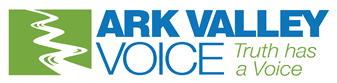




Recent Comments